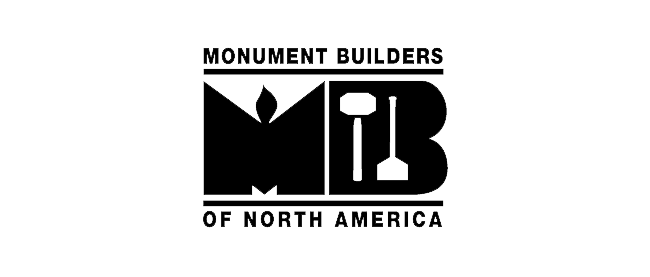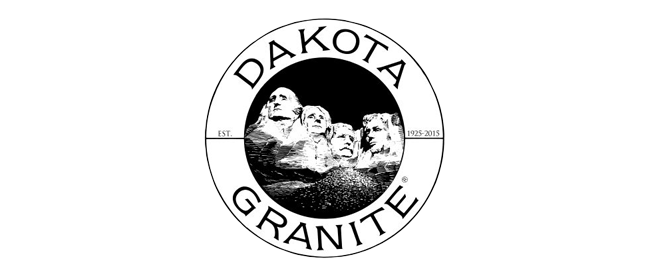How to Use Facebook to Memorialize a Loved One
Nowadays, most of us turn to social media throughout life’s high and low points. Therefore, it’s natural that when dealing with loss, we often turn to social media to help us cope.
Social media platforms like Facebook provide us with online communities to support us when we’re grieving. However, did you know that not unlike cemetery monument inscriptions, Facebook can be an integral way to memorialize a loved one? Social media provides you with a way to create a virtual, online monument for your loved one.
In this post, we’ll explain how to change a personal page into a memorialized account. On Facebook, above the person’s name, you will see the word “Remembering.” This means the page of the deceased has been turned into a memorial account. Here, we will help you to do the same for your loved one. Also, we’ll include other ways to help honor a lost friend or family member.
How to Switch a Personal Account to a Memorial Account
To make a friend or a loved one’s personal page a memorial account, you will need to first submit a Memorialization Request to Facebook. Once the account is approved to be memorialized, Facebook will keep the account secure and will prevent anyone from logging into it. Furthermore, the account will still be visible on Facebook but will only be accessible and manageable by the account’s Legacy Contact.
However, if the personal account does not have a Legacy Contact set up, the account cannot be cared for by anyone. While it is not easy or comfortable to consider who will manage your Facebook page when you pass, it is important for all users to have this set up.
Selecting a Legacy Contact
On Facebook, there’s a feature called “legacy contacts.” This was introduced in 2015. Basically, a legacy contact is someone you may choose to manage your account in the event of your passing. If you or someone you love selects a legacy contact, they’ll be able to make decisions about your account once it’s memorialized.
Now, Facebook has introduced additional controls to give legacy contacts more control over these profiles. Legacy contacts can moderate what’s shared to tribute sections by editing tagging and privacy settings. In essence, this helps them manage posts that might be difficult for some to see if they’re not ready or find them in poor taste. This is an expansion of features that have been active for years, like the ability to edit profile pictures and cover photos. Also, legacy contacts can “pin” a post to the top of these profiles, for things like information on cemeteries, wakes or funerals.
How to Use the Tributes Sections on Facebook
Did you know that millions of people visit memorial pages every month? Basically, they visit to post stories, photos, mementos, and other fond tributes to lost friends or family members. Facebook’s new tributes section essentially expands this.
Now, you’ll find a separate tab on these profiles specifically for this. In the “tributes” section, friends and family can visit to share posts. And in addition, Facebook will preserve their original timeline. This allows people to view the content that’s the most helpful to them as they grieve. Nowadays, a memorial profile is an accessible and unique way to memorialize someone.
How to Create a Memorial Facebook Group
While memorializing a Facebook page is an integral tool for healing, you can also create a group to honor your loved one. In essence, this allows you to establish a private and exclusive group of friends and family to memorialize a lost loved one. Also, you can assign fellow administrators to moderate and edit the page over time.
So how do you create a memorial group on Facebook? Essentially, it’s as simple as creating any other Facebook group. You won’t need longer than a few minutes and can start inviting group members immediately. To get started, go to your Facebook home page and click the group icon. (It’s the button that looks like a whole bunch of people, and it’s very easy to spot.) From there, you simply click “Create New Group” and follow the prompts.
Facebook’s Other Helpful Features when a Loved One Passes
In addition to providing users with new memorial features, Facebook has also taken certain steps to limit painful experiences. Often, memorializing a page can feel like a step that many simply can’t take. Quite simply, they’re understandably not ready. Therefore, new A.I. features are in place to mitigate this.
Now, only those closest to someone who’s passed away may request to memorialize a Facebook profile. Additionally, if an account has not yet been officially memorialized, A.I. features are in place to prevent painful situations. Essentially, these A.I. features will prevent things like event invites or birthday reminders from showing up in the feed of friends and family.
Conclusion
From what we understand, Facebook is continuing to work on refining these features in order to make them more convenient and user-friendly. At St. Charles Monuments, we’ll continue to work hand-in-hand with our community in order to guide you through this painful time. We’ll provide you with one-on-one support on everything from monument care to inscription suggestions.